Hi Guys my todays post is about
how to change fb name before 60 days this is usual problem of fb users
That they cant change fb name so iam Sharing this Trick with You
So first go to your fb name change setting
Then You will see message like below click on learn more
After clicking on learn more
you will see following message as shown below
Click on let us know
Now you will be asked for your name and surname and idcar
d learn here how to make Fake id Card
upload it and write name Surname
Then after you will see following message
and Congrats you have Succesfully Changed name
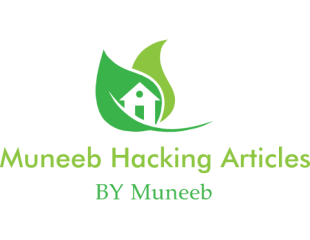





0 comments:
Post a Comment